Get Started With Apollo Group IPTV @ http://CheapTV.Is-Found.org
Reach Out - Everyday 6am-9pm (MT) - LIVE CHAT On Site if you need support on Windows, Android, or iOS devices.
Get Started With Apollo Group IPTV @ http://CheapTV.Is-Found.org
Reach Out - Everyday 6am-9pm (MT) - LIVE CHAT On Site if you need support on Windows, Android, or iOS devices.
*New Apollo Group IPTV App For Android (Startup Show)*
Android Mobile: https://apg.ooo/ss.apk ;
Android TV / FireStick: https://apg.ooo/sstv.apk
M3U URL: tv4.live/api/list/EMAIL/PASSWORD
EPG URL: Leave empty
EXAMPLE: If your email is best@gmail.com and password 1234
then your M3U URL will be: tv4.live/api/list/best@gmail.com/1234
Airstar TV app has been discontinued by the developer of the app but don’t worry there’s a much better working app compatible with our service called "startup show".
Startup show uses strong encryption support (TLS 1.2+) keeping our users privacy more secure than ever and offers several new and improved features. Visit our faq (hyperlink) to install the new app on your devices.
The old Webplayer (player.vpnmate.com) has been changed to the new address of (https://player.tv4.live)
To login use the URL: "tv4.live/api/list/YOUR_EMAIL_ADDRESS/YOUR_PASSWORD"
i.e: tv4.live/api/list/david@gmail.com/superman123
ApolloGroup, Watch for the best!
Optimizing your Wi-Fi network with Wifi Analyzer - https://www.cnet.com/...k-with-wifi-analyzer
Best Analyzer and WiFi Channel Scanner Apps to Optimize WiFi - https://www.technonutty.com/...channel-scanner.html
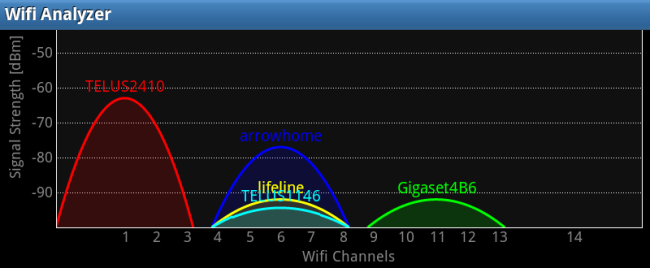
You can connect up to 5 devices (TV, Phone, Laptop, Computer etc) to one (1) network at a time.
In USA, Mexico & Canada only, you can connect to 5 devices on two (2) networks at a time.
There is no geographical ip lock.
STAY UPDATED ON ALL DAY TO DAY SPORTING EVENTS
Today’s US Sport Events https://epg.apollogroup.tv/sports.us.txt
Today’s EU Sport Events https://epg.apollogroup.tv/sports.eu.txt
Dear IPTV Users,
For Flawless Service on your end, Please follow these steps.
1. Unplug Modem/Router/Gateway for 5 minutes. It works 24 hours a day and needs a nap. This should be done bi-weekly.
2. Force stop and close all apps on device. Clear cache on all apps on the device. Especially if you are using a lower end device like a firestick. Resources are limited so you want to have a minimum of 2gb of free space on your device. You may need to delete apps used infrequently.
3. Have a VPN handy. More and more ISP’s. Best VPN to use with our service is http://Privacy.is-Found.org The closest location to you isn’t always the best vpn server to choose. Sometimes it is trial and error.
4. When possible hardwire device to your network using ethernet cable and/or Optimize your Wireless network by setting best WiFi Channel manually.
5. If your device plugs directly into back of the TV, it gets HOT. This will affect the health of your device. Look into a extender so it runs cooler.
6. Try changing players to VLC. On Startup Show/Apollo Group TV app, this is done in settings. Other apps vary.