Setup Guides: How-to Setup on Various Devices
1. Research this Page & Get 48 Hour Trial.
2. Use provided Credentials to Access the Service.
3. Purchase Subscription w/ Provided Methods.
-> Connect up to 5 Devices at a time, No Geo IP Lock.
Apollo Group TV is a Provider of Premium Content Services and Technology Platforms for connected Streaming Devices and Smart TV's. Access 4,000+ Reliable Live Channels, PPV Events, Sports VOD, On-Demand Movies, and TV Shows all from Dedicated Servers in HD.
Apollo Group IPTV is going way beyond the cultural, educational and traditional arenas of entertainment that are controlled by cable and satellite providers and limited by infrastructure and territorial restrictions. There's multiple ways to enjoy this IPTV streaming platform.
Android TV:Setup Guide
Android Mobile:Setup Guide
TV Device (Apollo Group TV):APK
https://apk.apg.ooo/aptv.apk
TV Device (Startup Show):APK
https://apk.apg.ooo/sstv.apk
Mobile Device (Apollo Group TV):APK
https://apk.apg.ooo/ap.apk
Mobile Device (Startup Show):APK
https://apk.apg.ooo/ss.apk
Amazon Fire (Apollo Group TV):Setup Guide
Amazon Fire (TiviMate):Setup Guide
iPhone/iPad/AppleTV:Setup Guides
GSE SMART IPTV:Setup Guide
XC-IPTV Player:Setup Guide
KODI Media Center:Setup in KODI
Roku Device:Emby Setup Guide
Web Player:Watch From Any Browser
Adding to VLC Player:Setup Guide
M3U List / URL Guide:Setup Guide
We're sellers of Apollo Group TV subscriptions but not the company.
Live Chat only to be used for activating or renewing subscriptions.
View the comments section of this page for useful Support Links.
Live Support Available Between 9am - 11pm (Eastern Time)
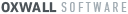
There's a NEW Web Browser Player Available:
https://webplay.tv4.live
You're welcome to check it out,
when you're on the go, go to your browser and just login with your email and password,
Enjoy !Dear users,
There's a NEW Web Browser Player Available:
https://webplay.tv4.live...See more
Instructions to install the latest updated version of Startup Show and Apollo Group TV applications are below.
You can delete the app and reinstall.
Use direct download links below via a web browser on your device to download (i.e. Downloader App) and update to the latest versions.
Startup Show App (Android Mobile):
http://apg.ooo/ss.apk
Startup Show (Firestick, Android TV):
http://apg.ooo/sstv.apk
Apollo Group App (Android Mobile):
http://apg.ooo/ap.apk
Apollo Group App (Firestick, Android TV):
http://apg.ooo/aptv.apk
Alternatively if you have an Android TV device with the Google Playstore built-in then download Startup Show STB application directly from it.
We urge you to join the Telegram Platform Announcements Group to stay informed with us http://tiny.cc/ApolloAnnounceFilelinked in general is having issues which unfortunately isn't on our end
Instructions to install the latest updated version of Startup Show and Apollo Group TV applications a...See more
Using a VPN is the only solution for this. Once you access the service via VPN everything will work again.
We have also heard that sometimes the speed test with VPN on will show 0.00mbs from download speed but the service will still play fine.We're hearing reports of Frontier Internet subscribers not being able to watch Live TV without buffing. Their Speed Test to Apollo Group Live TV servers are coming up very poor, 3mbs and lower.
...See more
https://sport-tv-guide.live
WE DO NOT OFFER CHANNELS LISTING FOR NON PPV EVENTSALL SPORTS LOVERS!!! BOOKMARK WEBSITE BELOW TO FIND CHANNEL LOCATIONS FOR EVENTS
https://sport-...See more
Also, if you do not already use VPN, it is important that you invest in one. Here is more information: https://support.kingzcourt.biz/...VPN-Information.html
These two things will help you in the future. Be proactive!
Join the Telegram Announcement Group to be in the KNOW as things are happening. http://tiny.cc/apg_announcementsBest Practices: Even when our service is ringing like a BELL, you should still look into a secondary application to use. There are times when one app may be down and you will have the secondary app as...See more
Recommended VPN providers are:
NordVPN
IPVanish
ExpressVPN
Surfshark
A few suggested server locations to start with are below
-Canada all cities
-Denmark
-Sweden
-Switzerland
-Norway
-Latvia
-Finland
YOU'LL NEED TO KEEP SWITCHING THROUGH SERVER LOCATIONS UNTIL YOU FIND THE SERVER THAT CAUSES THE ISSUE TO STOP - THIS WILL WORKFOR ANYONE STATING BUFFERING ISSUES YOU'LL NEED TO USE A VPN TO BYPASS ISSUE DUE TO ISP THROTTLING
Recommended VPN providers are:
NordVPN
IPVanish
...See more